Remove metadata with hex editors
The hexadecimal notation is almost universally used in computing - and not without a reason. There are sixteen hex digits - 0 to 9, and A to F (which correspond to decimal values 10 to 15), and each hex digit represents exactly four bits. Exactly two hex digits represent a byte, which can have a value from 00 to FF.
A hex byte is the only kind of object a computer handles, and hex bytes are used to represent anything. For example, a hex byte 50 may represent the capital letter P, the processor command push eax, the decimal number 80, a colour component with 50% brightness, or whatever else lives in the digital world.
And that means we have editors, hex editors, that can be used to view and change files, all files, on a very low level. As in, they can be used to remove metadata from any and all files.
Usage in general
backup the file before using a hex editor on it.
switch to ASCII mode, turn off “read only” mode, and start searching through the file.
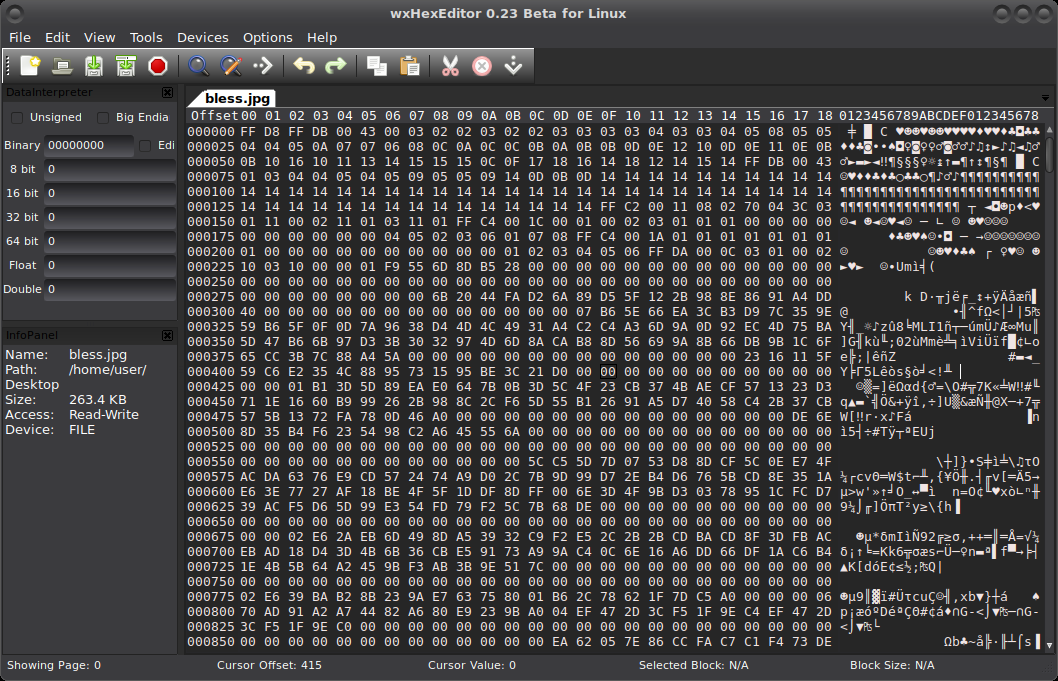
For example, when scrubbing pdf’s from creation and modification information look through the entire file for “created” (metadata appears in the PDF file more than once). If and when you find metadata, change to fake data or delete. Then repeat your search again for the terms “create”, “creation”, “modified”, and “modify”, and similarly either replace or delete the dates, once again being sure to repeat each search so that any potential multiple instances of the field can be located and modified or blanked out.
Using software
Online
Hexed.it HTML5/JS => will be cached on local machine and can then be used.